Use Chatgpt to automate posts on Instagram
In addition to being used for college summaries, chatgpt has great power: it can carousel your Instagram posts!
Now our short arms will explain how to do it.
STEP 1: GET TO KNOW CHATGPT
The more ChatGPT learns about you, the more it will reflect your needs. So, first, consider having a candlelit dinner with her, tell her about yourself, what you do, your project and what you would like to do (i.e. create an Instagram post).
Here is an example:

At this point, ChatGPT (or as we call it, Chatty), will start giving you suggestions on how the posts best suited to your style can be set up. Read them and, if they are in line with your idea, you can move forward. If not, rephrase what you mean better and add more details.
STEP 2: DEFINE THE TONE AND STYLE
Once you understand each other with ChatGPT, it's time to define the style and tone you want it to use. Do you want to be ironic? Formal? Arrogant like us? Anything and he will do it. In short, it is a child-proof tool.

STEP 3: ASK TO CREATE THE POST
Now everything is set, you just have to let go. You can ask to create a post on a topic of your choice, adding details and key points that should not be left out, but not only that! You can also have it create as many slides as you want and give you suggestions for images to insert.

If you use the GPT-4 version, it may crash and not finish writing all the text of the post. Without swearing, just give him the command to resume writing from the slide where he stopped and he will finish the job.
STEP 4: COMPLETE THE POST
Once you get this far, reread the entire post or give ChatGPT other commands to improve it such as adding another concept, removing a part, reviewing the tone used, etc.
To be honest, Chatty always meets all my needs and never disappoints, not like that place that took my favorite pizza off the menu.
Do you also want to know how to automate the choice of images to use? For this you will have to wait for the second part of our mini guide.